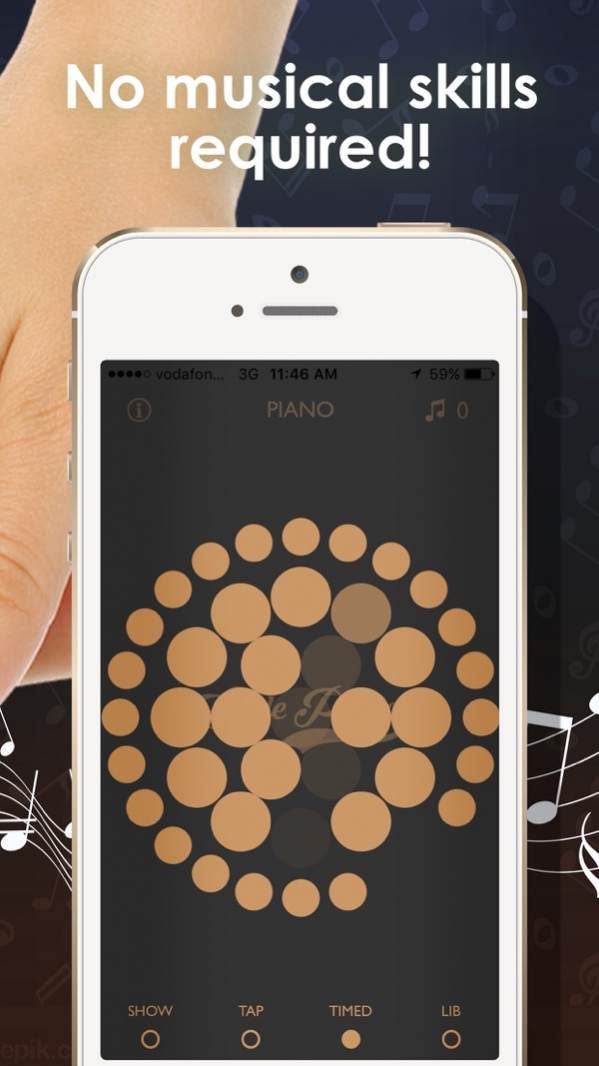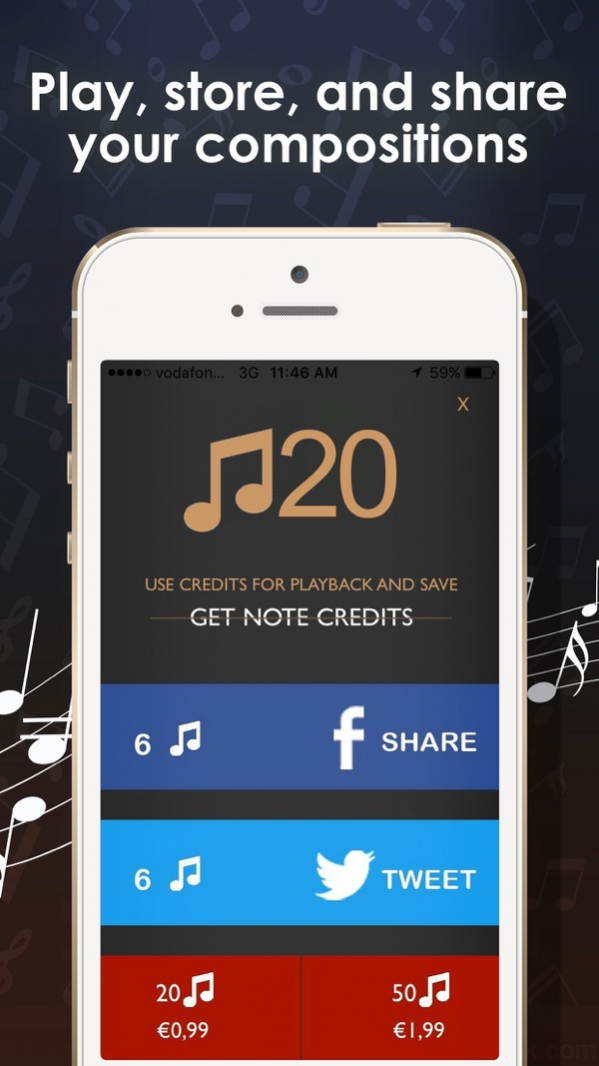Slide Piano – The easiest way to play 1.0
Free Version
Publisher Description
From the creators of the award-winning ‘Fingertip Maestro’ app, we bring you ‘Slide Piano’.
Slide Piano is the easiest way to create beautiful music with just one finger. The easy-to-use app lets you create, play back, store, and share your very own compositions. Simply pick a number and slide your finger along the buttons that appear and make magical music.
Just like a real piano, Slide Piano is for everyone – from people who’ve never played a note, to serious musicians, both children and adults.
Let children play and discover music, or have fun together, creating wonderful pieces. Even practiced musicians will enjoy using this app, as it’s a novel and easy way to find inspiration.
This one-of-a-kind app is so much easier to play and carry around than a real piano, that you can have fun with it anytime, anywhere. Anyone who likes music will have a great time with this awesome app.
> features:
Store, and share via text, e-mail, Facebook, or Twitter. The app lets you choose between quantized (playing kept in-time) or un-quantized (no timing), slide mode or tap mode, auto-record and playback, the User Library, and sharing options.
- MIDI export coming soon -
> pricing:
- Use a credit every time you play back a song or if you save it.
- Share on Facebook or Twitter to earn credits (6 credits each).
- After that, you can buy 20 credits for $0.99, $1.99 for 50 credits.
Create your very own music with the new and easy to use Slide Piano – music for everyone.
Dec 23, 2016 Version 1.0
This app has been updated by Apple to display the Apple Watch app icon.
About Slide Piano – The easiest way to play
Slide Piano – The easiest way to play is a free app for iOS published in the Audio File Players list of apps, part of Audio & Multimedia.
The company that develops Slide Piano – The easiest way to play is Fingertip Music Technology Inc. The latest version released by its developer is 1.0.
To install Slide Piano – The easiest way to play on your iOS device, just click the green Continue To App button above to start the installation process. The app is listed on our website since 2016-12-23 and was downloaded 5 times. We have already checked if the download link is safe, however for your own protection we recommend that you scan the downloaded app with your antivirus. Your antivirus may detect the Slide Piano – The easiest way to play as malware if the download link is broken.
How to install Slide Piano – The easiest way to play on your iOS device:
- Click on the Continue To App button on our website. This will redirect you to the App Store.
- Once the Slide Piano – The easiest way to play is shown in the iTunes listing of your iOS device, you can start its download and installation. Tap on the GET button to the right of the app to start downloading it.
- If you are not logged-in the iOS appstore app, you'll be prompted for your your Apple ID and/or password.
- After Slide Piano – The easiest way to play is downloaded, you'll see an INSTALL button to the right. Tap on it to start the actual installation of the iOS app.
- Once installation is finished you can tap on the OPEN button to start it. Its icon will also be added to your device home screen.